First is the need to check whether the phone is connected to the computer, using the command "dmesg" in terminal. Usually my phone will be detected by the system as "ttyACM0" and "ttyACM1". In the tool "GNOME PPP" click "Setup" to make the settings first. In the window "Setup" is that we need only set the tab "Modem" only. We can probe the modem click "Detect", the tool will immediately search for and set the other parameters or we can manually input as the image below.Finally as an example, I use my prepaid card IM3. Input fields:
* Username: gprs
* Password: IM3
* Phone number: * 99 *** 1 #
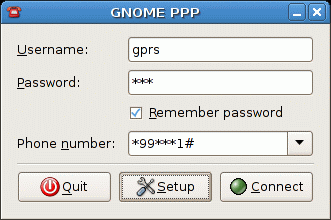 Click "Connect", if you already have the network icon in the "Notification Area" means that you are connected to the internet. :D.
Click "Connect", if you already have the network icon in the "Notification Area" means that you are connected to the internet. :D.





No comments:
Post a Comment